Ordering is Easy and Secure at Minservice
Browse around our store at the mineral specimens available we have put these into categories to make this easier.
Click on the view button to see more information.
How to order:
Click on Add button if you want to add a specimen to your Cartshop.
Once you have added your items to the shopping cart click on 'proceed to
checkout' on the shopping cart or 'checkout' on the top menu bar.
Insert your 'Discount Code' before to proceed to checkout.
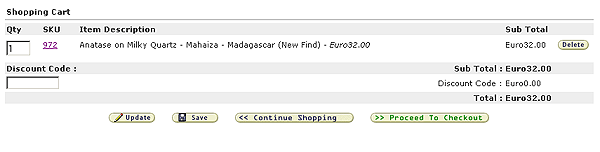 If you are an existing customer enter your email address and password and
'logon'.
If you are an existing customer enter your email address and password and
'logon'.
(If you have forgot your password click on the link "forgot your password?" below Logon button.)
If you are a new customer select 'New Customer' and enter your customer
information
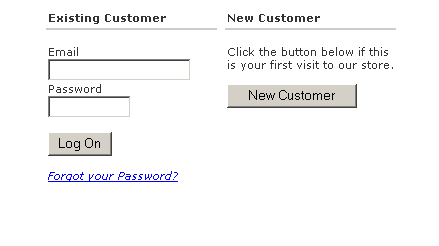
Fill or Check all data requested.
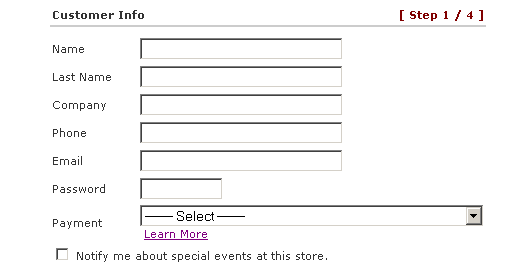
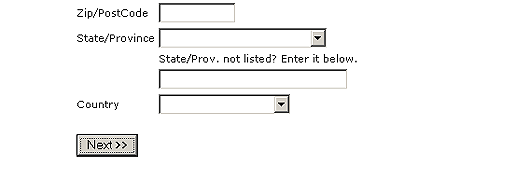
Select 'Next' and you will be shown the shipping amount to be added to your
order
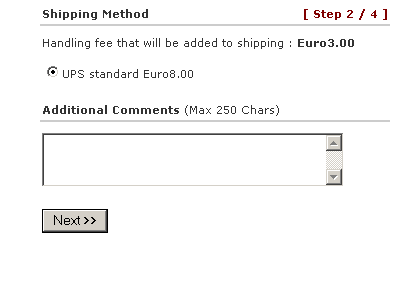 Select 'Next' and review your customer information and order details
Complete you order by selecting 'Submit Order' or cancel your order by
selecting 'Cancel Order'
Select 'Next' and review your customer information and order details
Complete you order by selecting 'Submit Order' or cancel your order by
selecting 'Cancel Order'
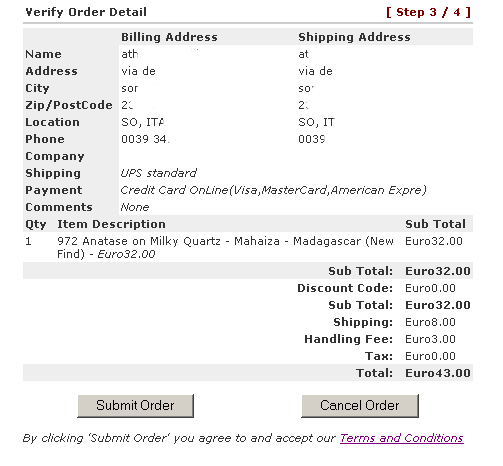 If you have selected 'PayPal' as your payment method click on the 'PayPal'
button and you will be taken to PayPal's secure server to make payment
If you have selected 'Credit Card on Secure Server' as your payment method click on 'Click here to pay with Credit Card on Secure Server' button
and you will be taken to Credit Card's secure server to make payment
If you have selected 'PayPal' as your payment method click on the 'PayPal'
button and you will be taken to PayPal's secure server to make payment
If you have selected 'Credit Card on Secure Server' as your payment method click on 'Click here to pay with Credit Card on Secure Server' button
and you will be taken to Credit Card's secure server to make payment
Once your order has been submitted you should receive an email confirming
your order (IF YOU DO NOT RECEIVE A CONFIRMATION EMAIL PLEASE CONTACT US AS YOUR
ORDER HAS NOT BEEN PROCESSED)
Orders are held for 3 days after which time if payment is not received it
will be presumed you have changed your mind and the order cancelled.
Cookies must be ENABLED to order from this store
If your shopping basket keeps saying empty when you have added something
to the basket then your COOKIES are disabled.
To enable COOKIES in
internet explorer....
select TOOLS
select INTERNET OPTIONS
select SECURITY
select DEFAULT LEVEL
select APPLY
Your
COOKIES have now been enabled, these are needed so your computer can remember
what you have ordered before reaching the checkout.
If you still
experience problems please email us at athos.locatelli@gmail.com
|

